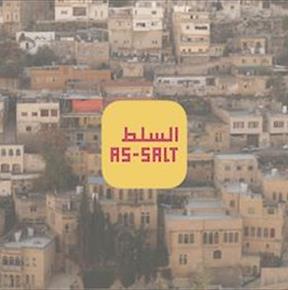
328 Projects, 85 Countries, 169 Clients, 1 Acorn!
At Acorn Tourism we help you put down the roots you need to make your destination or business grow.
Why do we do it? It’s simple – we care about people and places and want to see them flourish.
Successful destinations and places need a clear vision for how they want to grow, a roadmap of how to get there, what they need to create, who to market to, and a tool to measure their success. Professional and passionate, we create partnerships to develop, manage and market destinations and businesses that are inclusive, sustainable and competitive.
We live and breath tourism and the visitor economy, working solely in this sector which is what make us unique. Destinations and places are what we know, economic and sustainable development is what we do. We can share with you four decades of experience our directors bring, having worked on all our projects in 85 countries across five continents. We are the largest and most experienced tourism consulting firm in the UK, and destinations and industry professionals trust us as a friendly long-term partner for straightforward collaboration and visible results.
We believe our website showcases all that is great about Acorn Tourism, but we’d love to talk to you. So please pick up the phone, drop us an email, or if you’re in the area, come and see us in our own sustainable eco-office in the south-east of England.


.png)