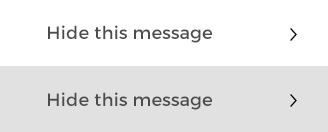The T-Stats Solutions User Zone has been set up to help administrators and users of T-Stats to get more out of the system. We’ve broken some of the features of T-Stats into six operations, each of which can be accessed here. If you can’t find what you need, just send us an email or call, and we’ll sort things out!
To provide you with the best experience, cookies are used on this site. Learn more